Last week, I launched a personal project. A nice change that most definitely came from a desire to do something else during covid-19 lockdown. With that launch came a desire to have some level of analytics, I didn't need the full customer journey but I sure was curious how many people were using my site after I submitted it to Hacker News y'know?
I was also motivated to continue to de-Google my life, something I've been doing with email, hosting, and search.
So my little service was running, but analytics! I could grep my nginx
log files to get a gauge, but I wanted something more robust. I discovered a
paid service named Simple Analytics which offers
privacy-focused analytics that, as the name suggests, are simple.
This was great, but not ideal for me. My application was not generating any revenue (nor did it have intention to), so I needed something else. For the record, I do recommend checking them out.
So what was ideal for me?
- Essential analytics. I wasn't after knowing the full customer journey, I was just curious how many people were hitting my service over time.
- Free and ideally open source.
- Not invasive to privacy. I don't want to track my users with cookies or sessions.
- Built-in interaction with standard *nix log formats and plays nicely with log rotation.
- Light weight and compilable by me. Ideally I can self-host this and don't have to worry about piping my data to another service.
Enter GoAccess
Immediately, this seemed to meet my primary criteria, with further consideration for tracking more interesting metrics like application response times. So, I gave GoAccess a try. Installation was trivial and with a simple command, I had output:
./goaccess /var/log/nginx/access.log
GoAccess plays nicely with Apache and nginx log formats, although it supports a large variety. This command opens up a Terminal-based visualization of various panels of data for your server.
This was great and there's even support for HTML based static and real-time dashboards. The output of which is beautiful:
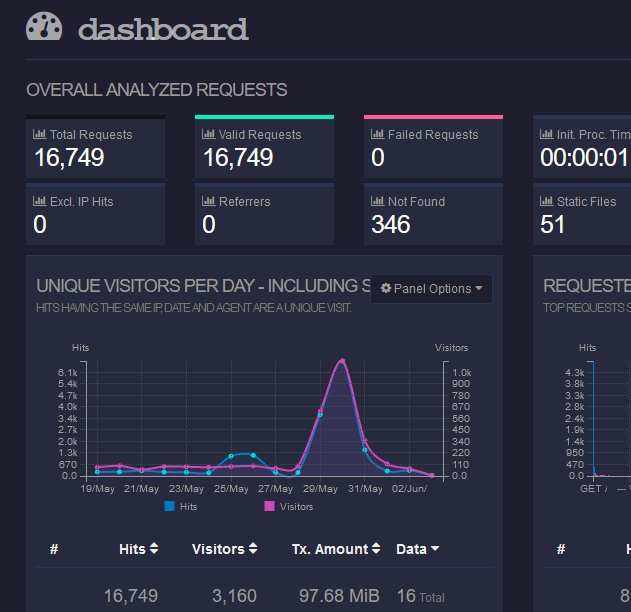
(My humble blog and service don't get much traffic, that's OK)
An immediate concern I had was that my logs would rotate. By default when you
install nginx, a logrotate configuration is added to rotate them daily.
Luckily, GoAccess makes it easy to analyse over multiple files:
./goaccess /var/log/nginx/access.log /var/log/nginx/access.log.1
/var/log/nginx/access.log.2
But this would get frustrating to write and adjust on each rotation. Luckily, we can leverage the pipe operator. I love how composable unix applications are!
zcat /var/log/nginx/access.log.*.gz | ./goccess /var/log/nginx/access.log -
The result took a few dozen more milliseconds compared to parsing a single access file but was otherwise the same experience when browsing the data. Just more information!
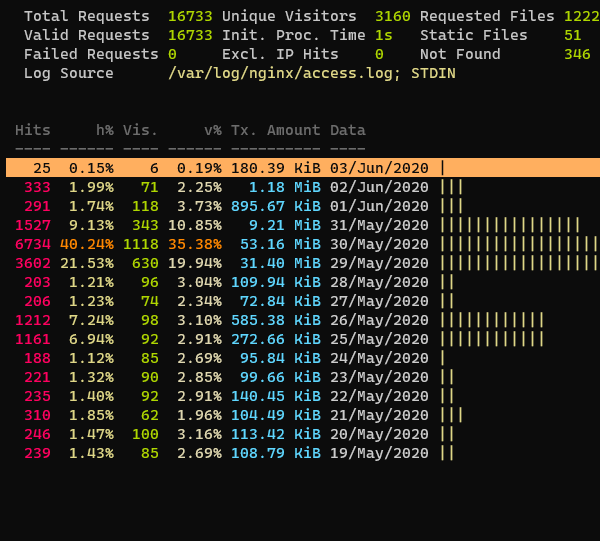
Of course, because of the platform we're on (Linux!), we can compose the data our application will capture in various ways. For example, assuming I rotated logs on a daily basis and wanted the last 15 days of log files (including today):
zcat /var/log/nginx/access.log.{1..15}.gz | ./goccess /var/log/nginx/access.log -
So this was nice. It gave me plenty of what I wanted and I liked the various output options. Leveraging the operating system, I can use other tools to specify what kind of data I want parsed and GoAccess treats it all the same.
Giving it a go
I scoured the web for a few more options, finding a few others like
GoatCounter but it didn't match my full
criteria (in this case, it isn't self-hosted) which looks like a viable
option to review if I hit a wall with GoAccess.
What I further liked about GoAccess is I could run it on a separate machine, transferring logs from multiple servers into one place, then creating my necessary dashboards; this isn't a specific feature of GoAccess, but a feature of the Unix philosophy. This flexibility works well with my seemingly ephemeral Digital Ocean Droplets, which don't go kaboom on their own, but rather suffer from my own tendencies to erase and start from scratch.
GoAccess reminded me how beautiful composable tools are. Its feature set is minimal and it plays nicely with the tools already available to us on a *nix platform. Do one thing and do it well -- words of wisdom.